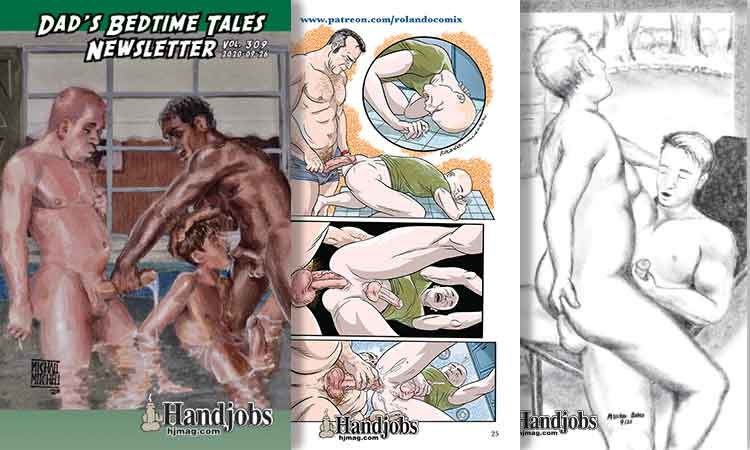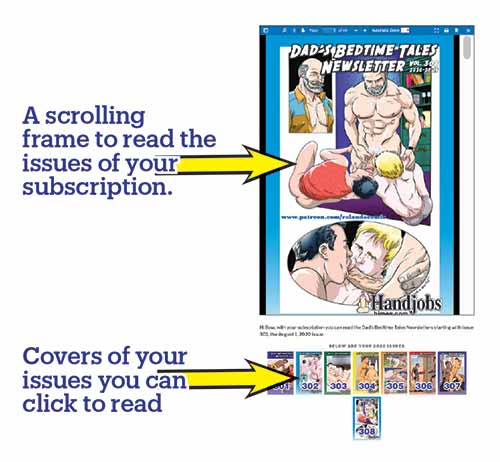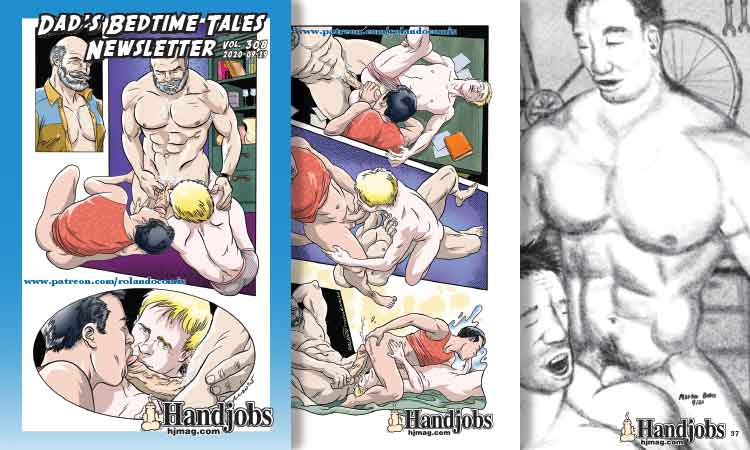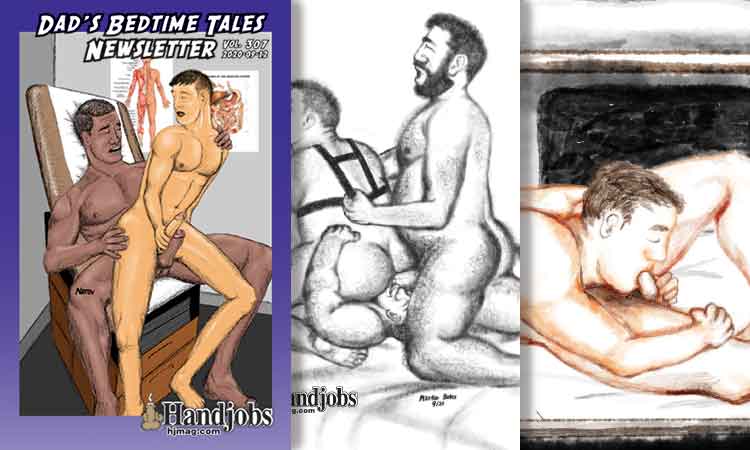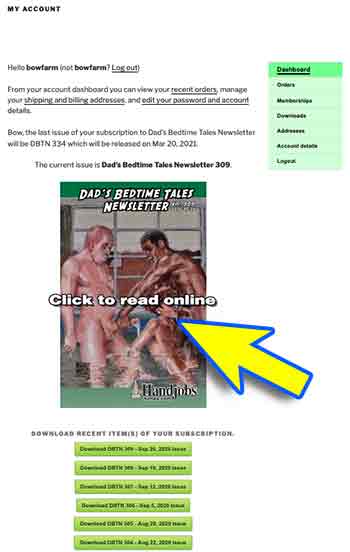
Dad‘s Bedtime Tales Newsletter Subscribers, you can now download any issue of your subscription.
If there is an issue of your subscription that you are missing, downloading it is as simple as 1, 2, 3.
Step 1
After logging into your account at My Account, Click on the cover of the current issue. It has Click to read online written on it.
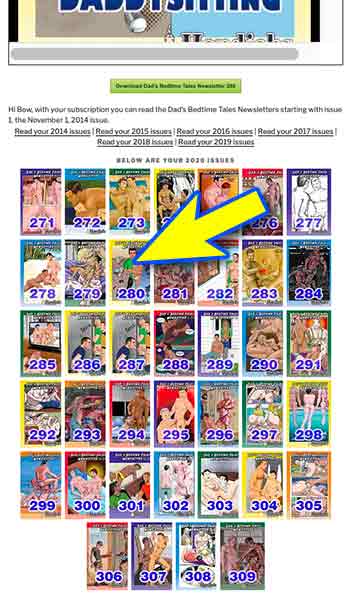
When the current issue appears, you will see cover thumbnails for the issues of your subscription.
At first, it will show the covers of the 2020 issues. If your subscription started before 2020, you will see links for each of the years of your subscription. So if the issue you want to get is from an earlier year, select the link for that year to see the cover thumbnails of that year.
Step 2
Once you have found the issue you want download, click the cover of that issue.
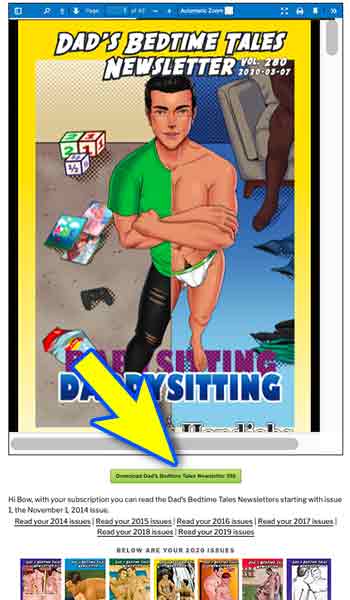
The issue you selected will appear. Below the issue, you will see a green button to download that issue.
Step 3
Click on the green button. That is it.
Chrome will make a tab at the bottom of your screen with the issue. From there you can select what you want to do with it.
Firefox will ask you how you want to open the issue.
Safari will save the issue in your Downloads folder.
Phones and tablets will have various ways to handle the download.